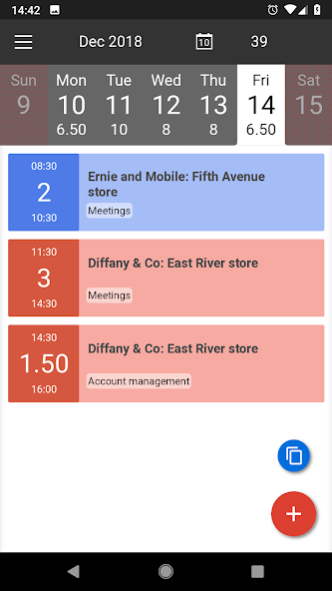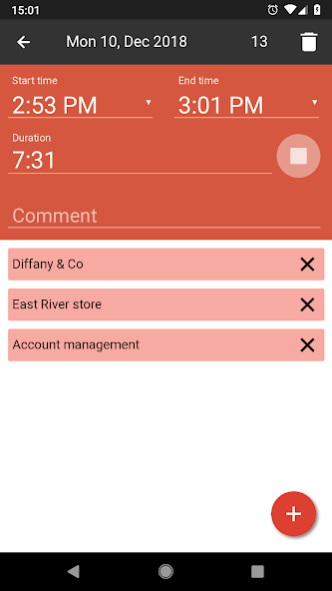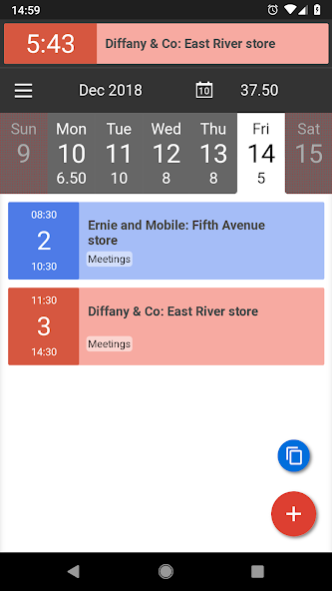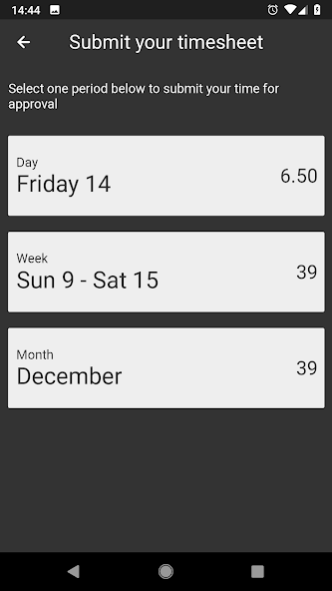Beebole Timesheet 1.8
Free Version
Publisher Description
Beebole Timesheet app awarded as: “Top 10 Workforce Management Solution Providers 2019” by HRTech Outlook magazine. Allow employees to easily clock in and clock out with one tap on their phones. Replace manual time keeping, punch cards or spreadsheets and make business management less costly.
Beebole’s employee time tracking app is the best choice for business intelligence. Over 1000 companies worldwide use it not only to simplify time tracking and streamline payroll, but also to control teams and projects that go over budget and monitor margin and profits.
Trusted by companies like Michelin, Zurich or Hitachi, Beebole Timesheet is the preferred tool for small, medium and large companies because of its flexibility. Read what our customers are saying on Capterra or Google Suite marketplace.
Beebole, the timesheet system for Android: Top Features
A beautifully simple and friendly time tracking application that allows workers to:
— Start / stop timer
— Run simultaneous timers
— Alternatively enter time manually
— Add notes to time entries
— Select from a list of activities
— Add activities directly on Android devices
— Work offline & sync data later
— Switch between devices seamlessly
✪ Highlights ✪
» Available across devices:
Log time straight from the app and then access time entries from anywhere (web/desktop/browser).
» Simple and easy to use:
Time tracking is quick and easy - one tap to start the timer and another to stop it. Or enter time manually.
» Export time reports:
Use our web version to generate and customize all types of time and budget reports. Also, export full reports in PDF, CSV, or Excel or integrate them with Google Sheets, with our add-o.
🕐 And there’s more!
Beebole Timesheet is the perfect time tracker companion for current Beebole users on the go. Using our web version , managers can:
TRACK TIME
- Track employee hours accurately.
- Track overtime and absences.
MANAGE
- Approve time entries.
- Lock time entries.
- See what your workforce is up to with a nifty team calendar view.
- Create reminders for employees to submit their timesheets.
- Set your own reward system with our On Time feature.
PERSONALIZE
- Set permissions and access levels.
- Define billable / non-billable activities.
- Add employee costs and billing rates, even multiple currencies.
- Generate your own custom branded reports.
- Available in EN, FR, ES, DE, NL, PT, PL, IT, CS, HU.
ANALYZE
- Generate customizable reports of any tracked data.
- Control over-spend within your activities.
- Export reports in pdf, cvs or excel, or to Google Sheets to expand analytical work.
PEACE OF MIND
- Data synced to our secure servers in the cloud, with daily backups.
- DCAA and GDPR compliant.
- Audit trail feature to log every activity for labor disputes and audits.
INTEGRATE & EXPAND
- Beebole Timesheet also works with Google Suite and Office 365.
- Integrate Beebole Timesheet with Quickbooks, Xero and other workforce management apps with our free API.
HOW IT WORKS
Click on the + icon, then enter time manually or click on the stopwatch icon to start the timer. Click again to stop or resume your tracking. To save the time entry to the timesheet, select the activity from the list. When you log in, if you are new to Beebole you’ll be prompted to add a few activities to track.
Users can either log in with their Beebole account or with their company Google Suite or Office 365 accounts.
📌 Any requirements?
It requires a Beebole account. Sign up now in the app, or at beebole.com for a full 30-day free trial (no credit card required).
Customers ❤️ our Support:
We offer chat support 24/7 in English, French and Spanish.
About Beebole Timesheet
Beebole Timesheet is a free app for Android published in the PIMS & Calendars list of apps, part of Business.
The company that develops Beebole Timesheet is BeeBole Timesheets. The latest version released by its developer is 1.8.
To install Beebole Timesheet on your Android device, just click the green Continue To App button above to start the installation process. The app is listed on our website since 2022-06-05 and was downloaded 2 times. We have already checked if the download link is safe, however for your own protection we recommend that you scan the downloaded app with your antivirus. Your antivirus may detect the Beebole Timesheet as malware as malware if the download link to com.beebole.apps is broken.
How to install Beebole Timesheet on your Android device:
- Click on the Continue To App button on our website. This will redirect you to Google Play.
- Once the Beebole Timesheet is shown in the Google Play listing of your Android device, you can start its download and installation. Tap on the Install button located below the search bar and to the right of the app icon.
- A pop-up window with the permissions required by Beebole Timesheet will be shown. Click on Accept to continue the process.
- Beebole Timesheet will be downloaded onto your device, displaying a progress. Once the download completes, the installation will start and you'll get a notification after the installation is finished.